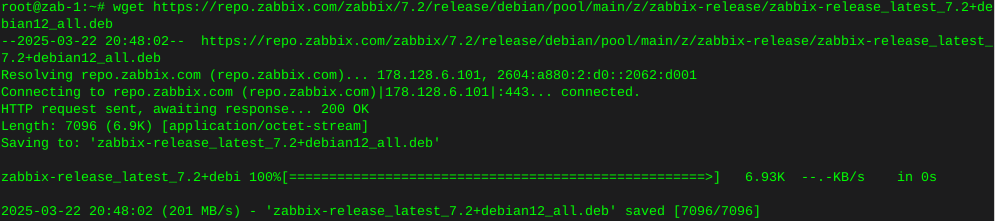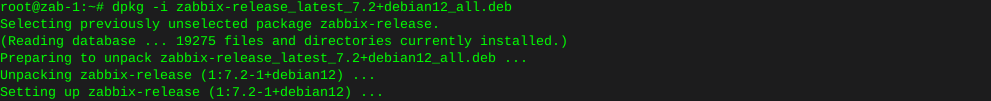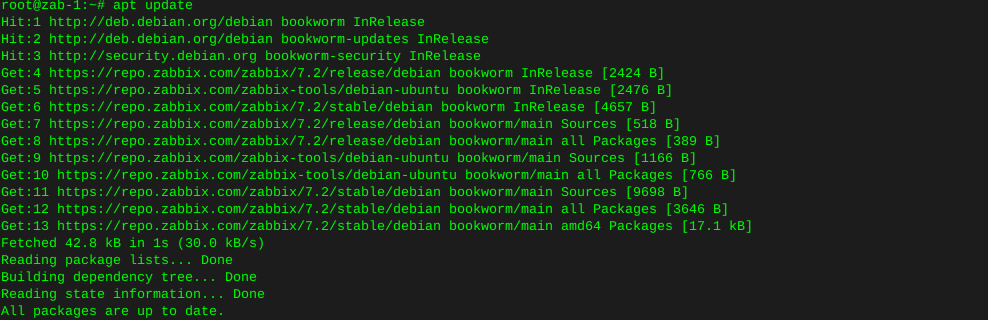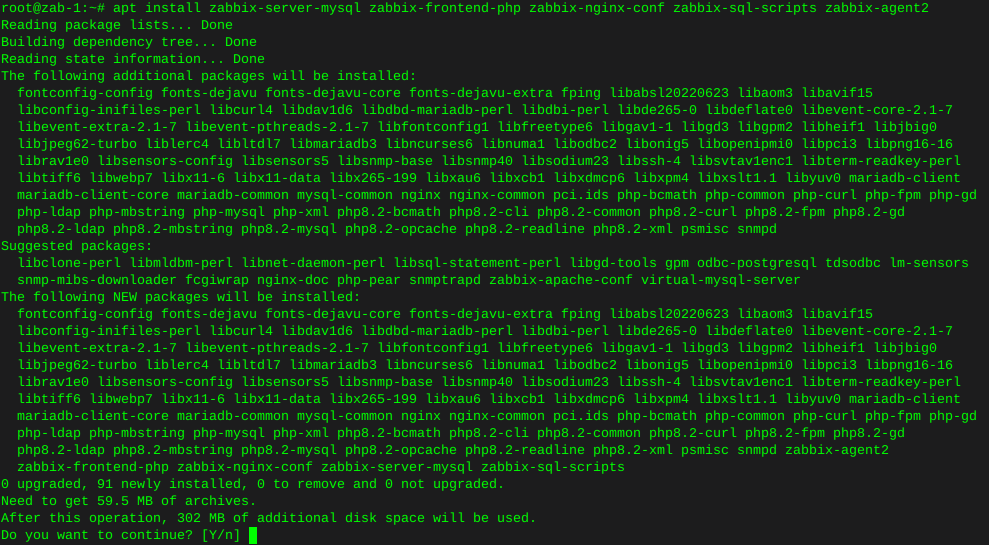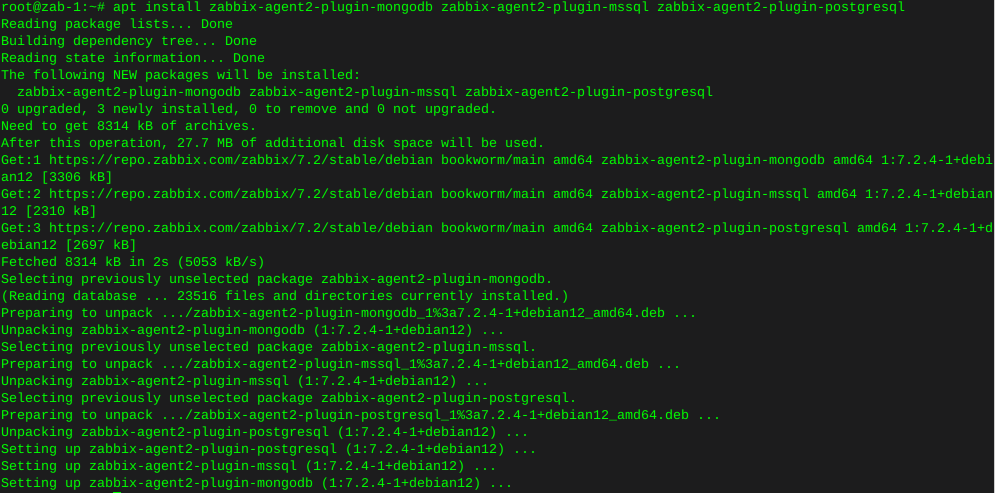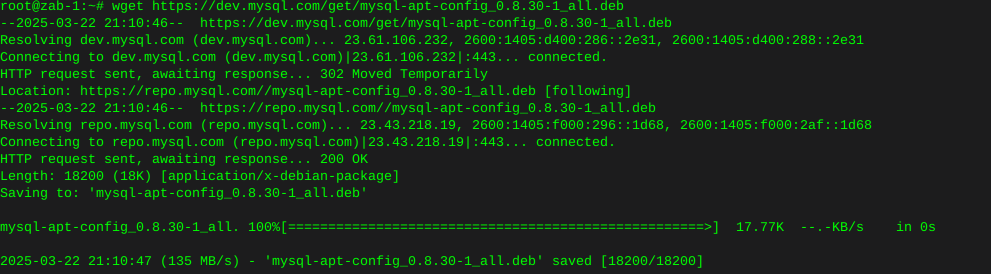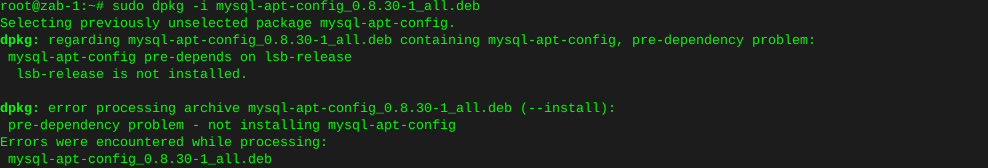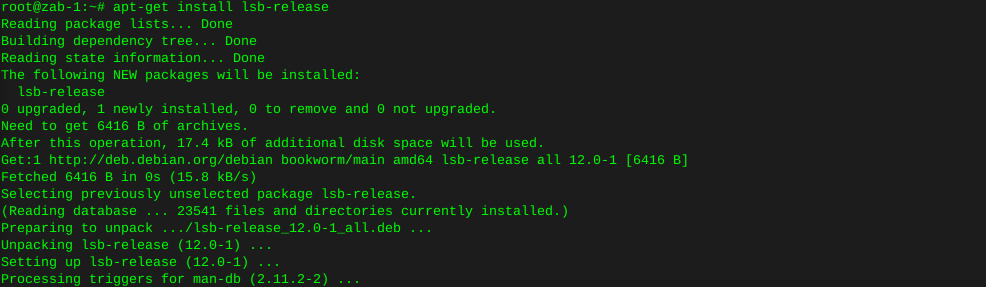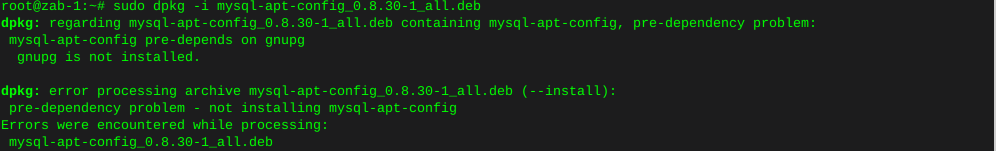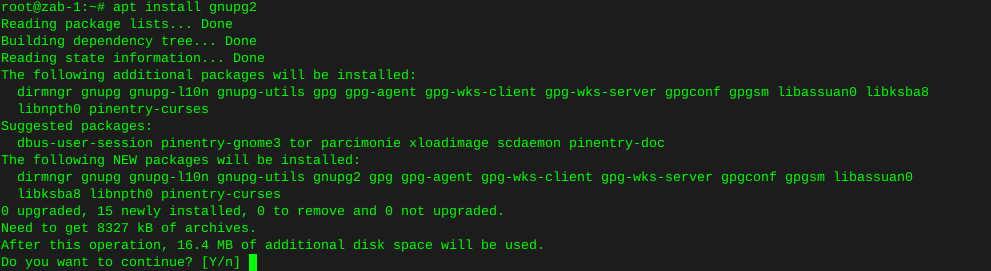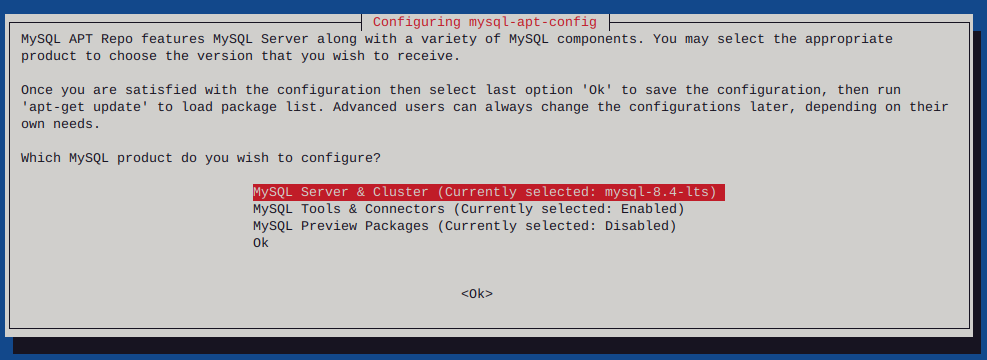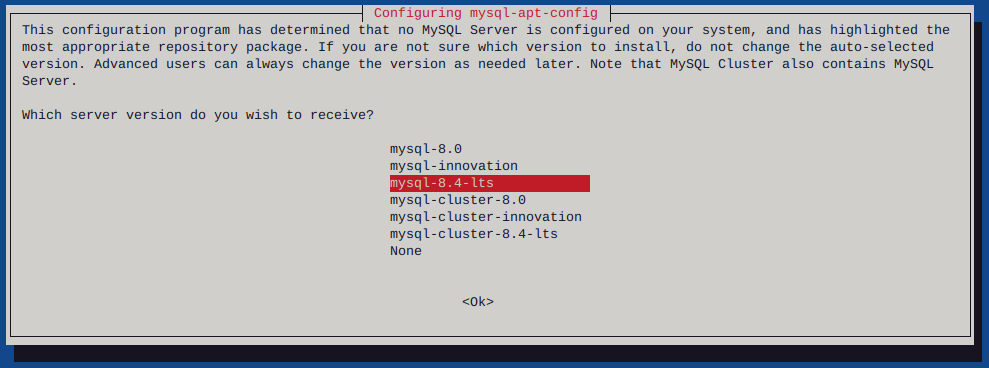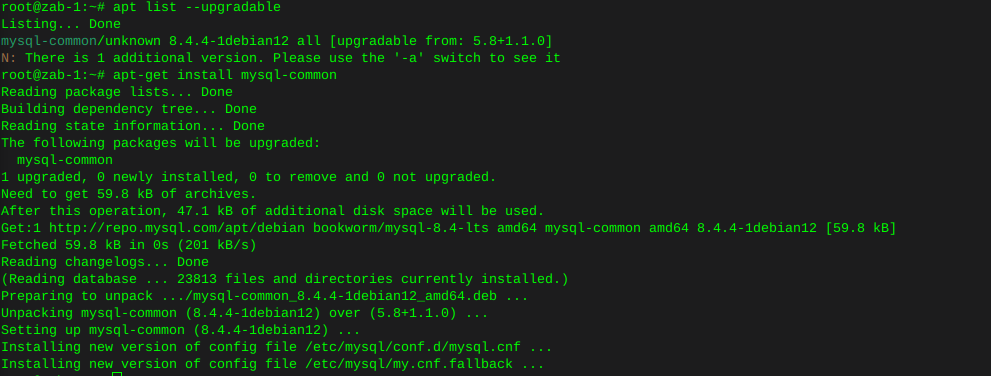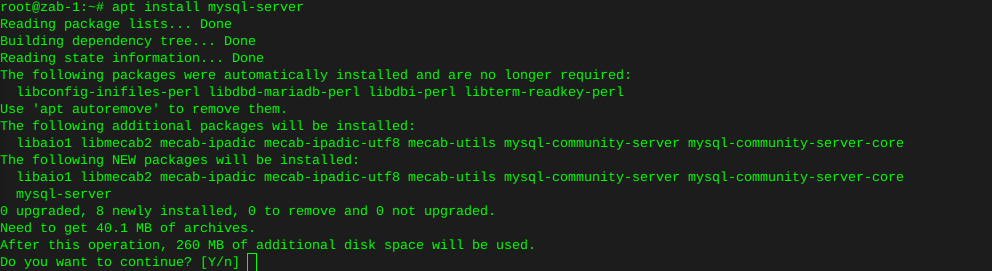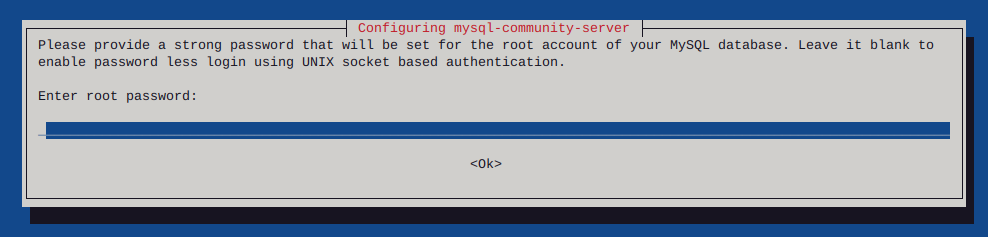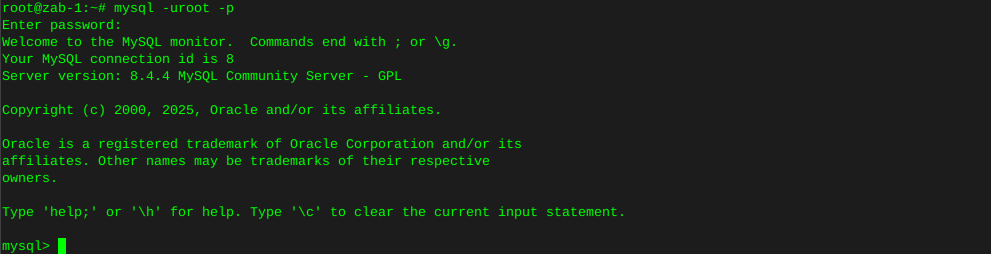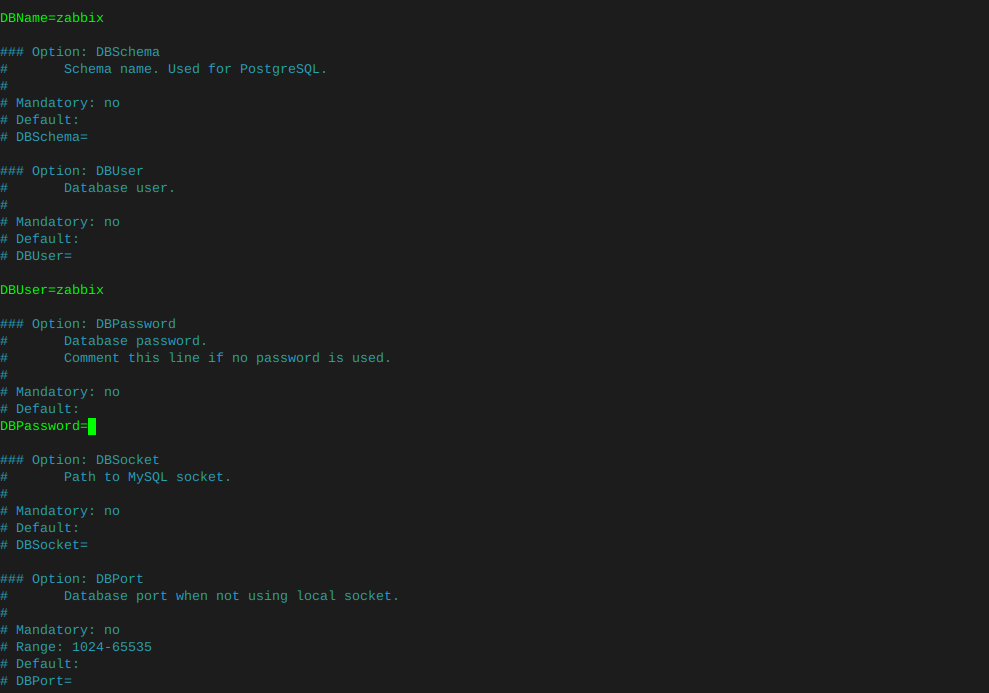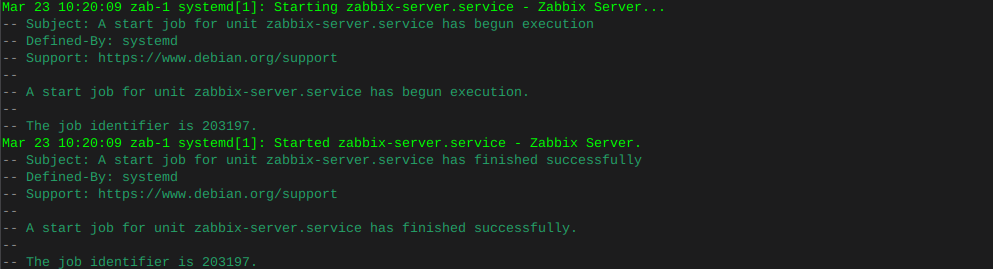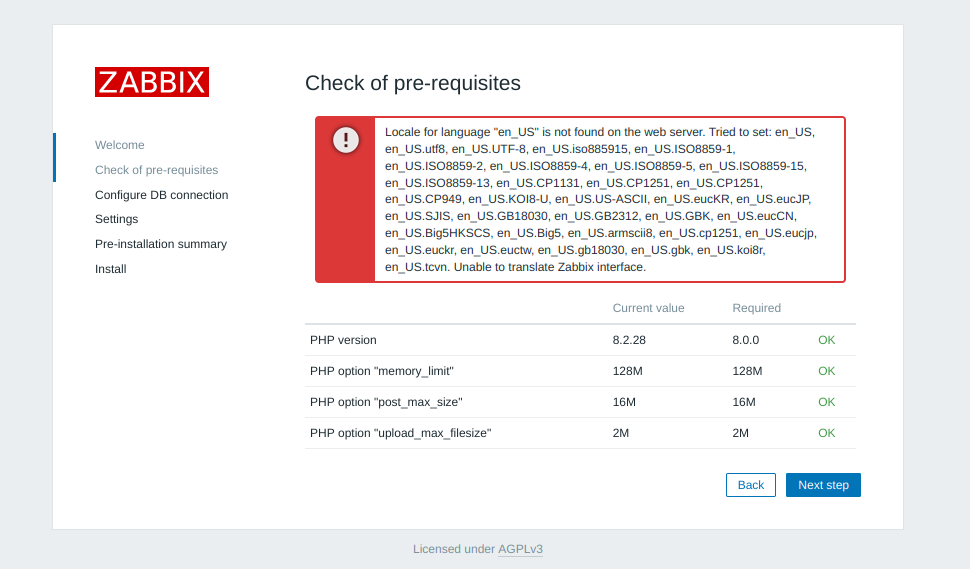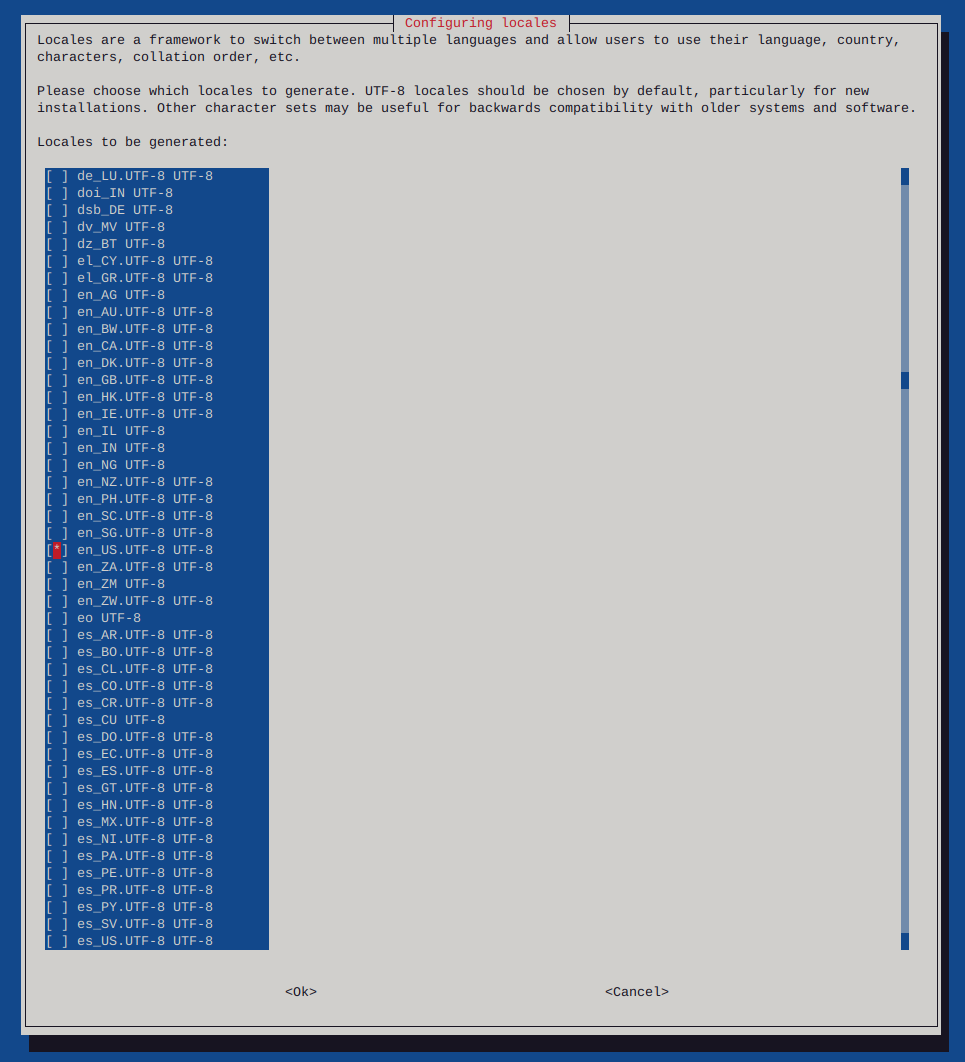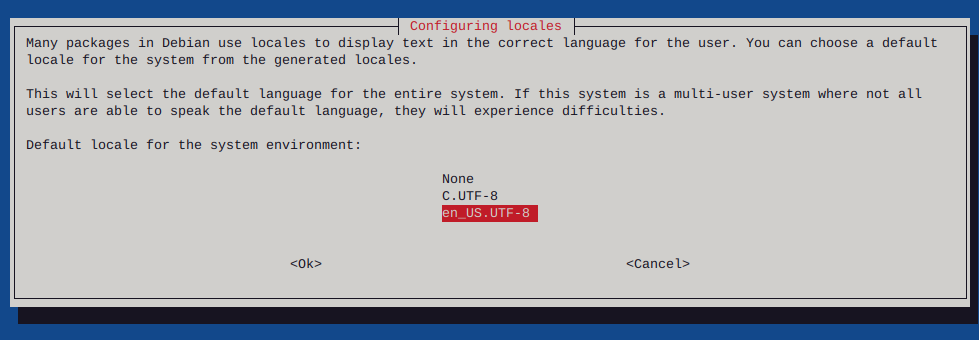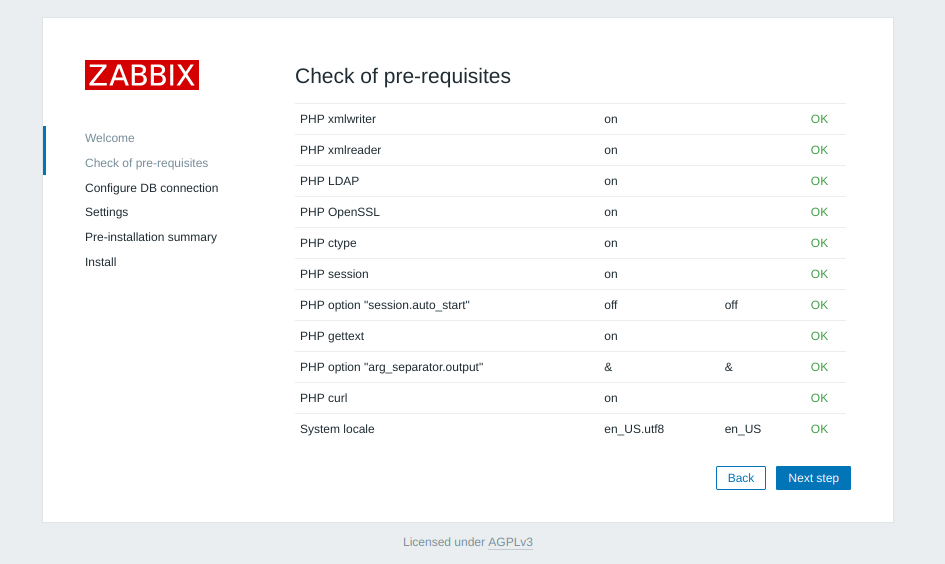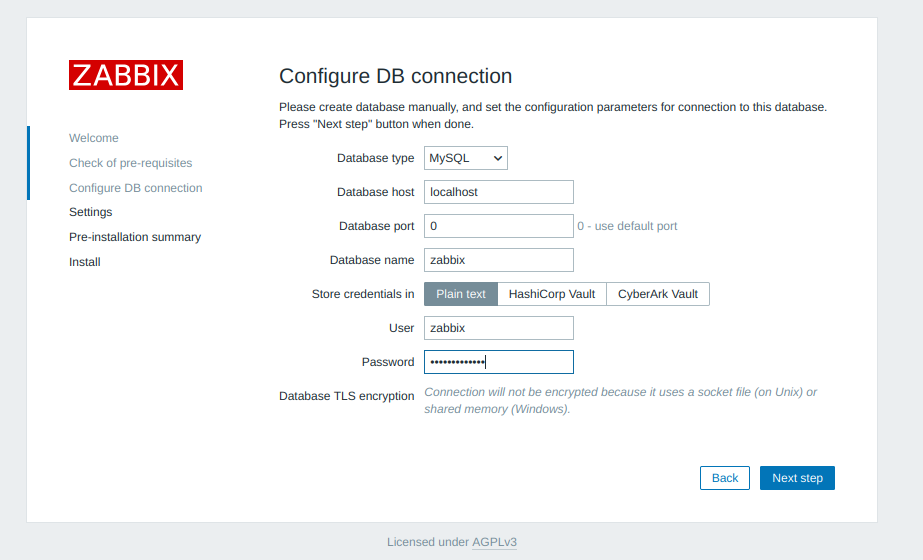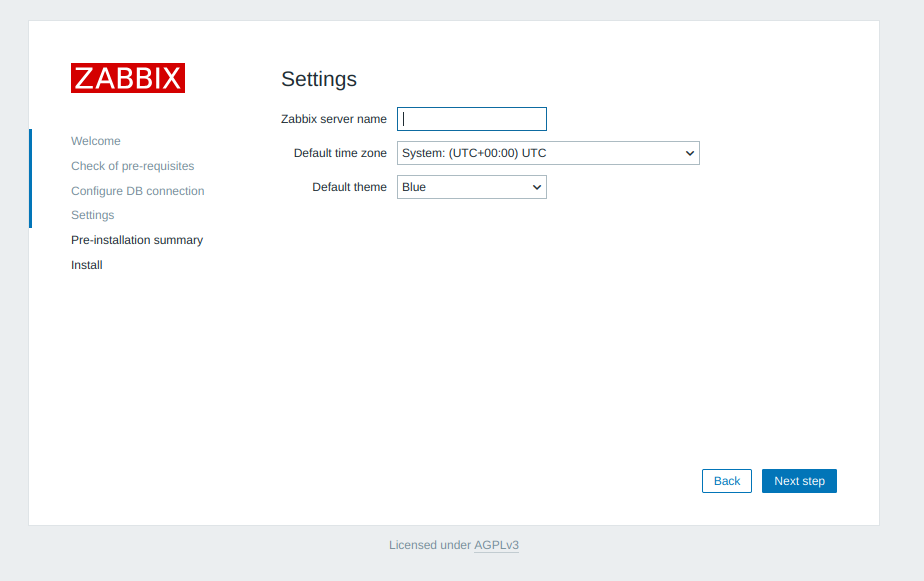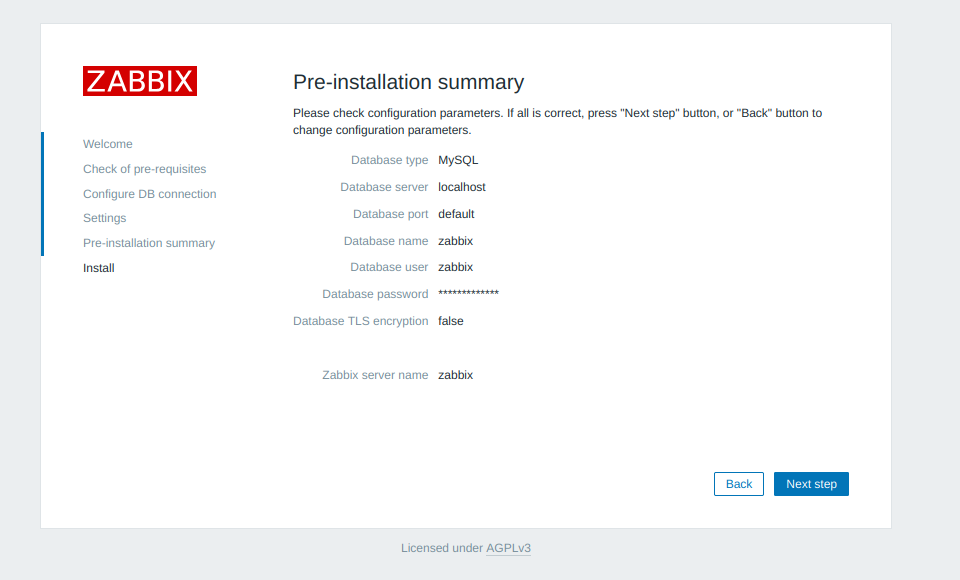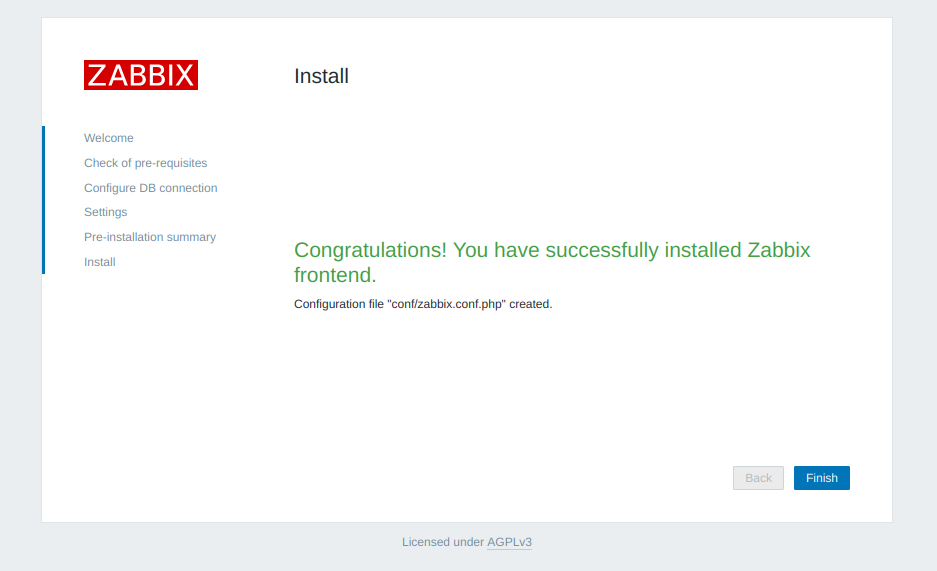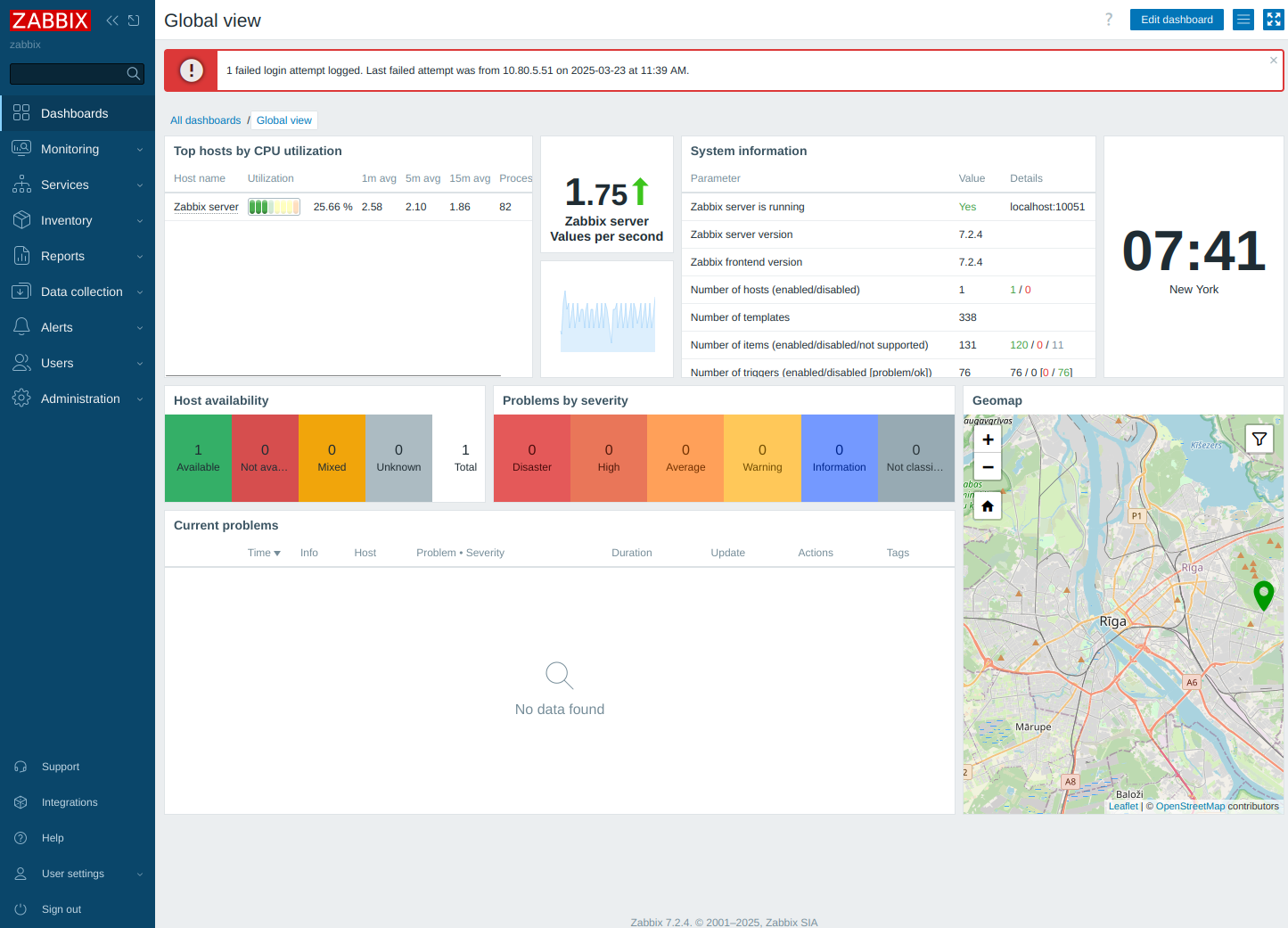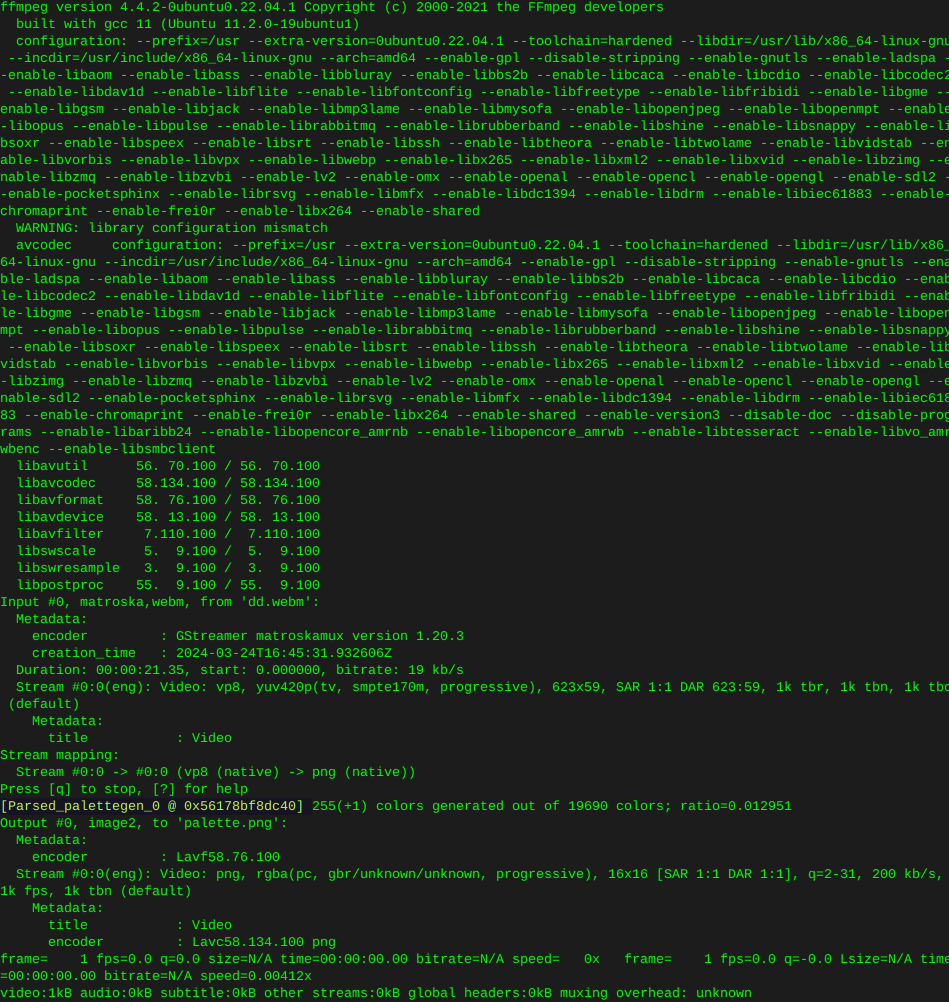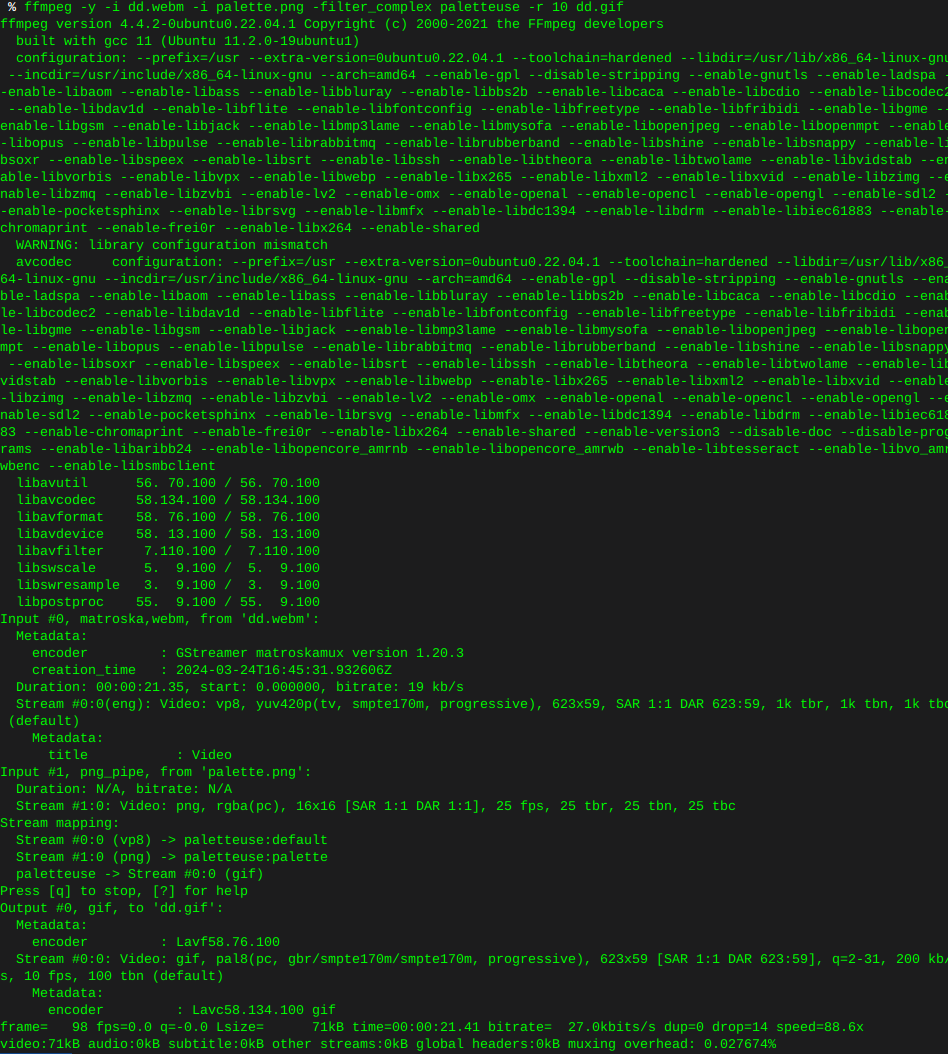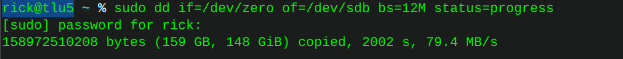Mysql commands
-
Below when you see # it means from the unix shell. When you see mysql> it means from a MySQL prompt after logging into MySQL.
To login (from unix shell) use -h only if needed.
[mysql dir]/bin/mysql -h hostname -u root -pCreate a database on the sql server.
mysql> create database [databasename];List all databases on the sql server.
mysql> show databases;Switch to a database.
mysql> use [db name];To see all the tables in the db.
mysql> show tables;To see database’s field formats.
mysql> describe [table name];To delete a db.
mysql> drop database [database name];To delete a table.
mysql> drop table [table name];Show all data in a table.
mysql> SELECT * FROM [table name];Returns the columns and column information pertaining to the designated table.
mysql> show columns from [table name];Show certain selected rows with the value “whatever”.
mysql> SELECT * FROM [table name] WHERE [field name] = "whatever";Show all records containing the name “Bob” AND the phone number ‘3444444’.
mysql> SELECT * FROM [table name] WHERE name = “Bob” AND phone_number = ‘3444444’;
Show all records not containing the name “Bob” AND the phone number ‘3444444’ order by the phone_number field.
mysql> SELECT * FROM [table name] WHERE name != “Bob” AND phone_number = ‘3444444’ order by phone_number;
Show all records starting with the letters ‘bob’ AND the phone number ‘3444444’.
mysql> SELECT * FROM [table name] WHERE name like “Bob%” AND phone_number = ‘3444444’;
Show all records starting with the letters ‘bob’ AND the phone number ‘3444444’ limit to records 1 through 5.
mysql> SELECT * FROM [table name] WHERE name like “Bob%” AND phone_number = ‘3444444’ limit 1,5;
Use a regular expression to find records. Use “REGEXP BINARY” to force case-sensitivity. This finds any record beginning with a.
mysql> SELECT * FROM [table name] WHERE rec RLIKE “^a”;
Show unique records.
mysql> SELECT DISTINCT [column name] FROM [table name];
Show selected records sorted in an ascending (asc) or descending (desc).
mysql> SELECT [col1],[col2] FROM [table name] ORDER BY [col2] DESC;
Return number of rows.
mysql> SELECT COUNT(*) FROM [table name];
Sum column.
mysql> SELECT SUM(*) FROM [table name];
Join tables on common columns.
mysql> select lookup.illustrationid, lookup.personid,person.birthday from lookup left join person on lookup.personid=person.personid=statement to join birthday in person table with primary illustration id;
Creating a new user. Login as root. Switch to the MySQL db. Make the user. Update privs.
# mysql -u root -p
mysql> use mysql;
mysql> INSERT INTO user (Host,User,Password) VALUES(‘%’,‘username’,PASSWORD(‘password’));
mysql> flush privileges;Change a users password from unix shell.
# [mysql dir]/bin/mysqladmin -u username -h hostname.blah.org -p password ‘new-password’
Change a users password from MySQL prompt. Login as root. Set the password. Update privs.
# mysql -u root -p
mysql> SET PASSWORD FOR ‘user’@‘hostnaDISCLAIMER: All statements posted here are In my opinion ,not investment advice to buy or sell. Do your own DD me’ = PASSWORD(‘passwordhere’);
mysql> flush privileges;Recover a MySQL root password. Stop the MySQL server process. Start again with no grant tables.
Login to MySQL as root. Set new password. Exit MySQL and restart MySQL server.
# /etc/init.d/mysql stop
# mysqld_safe --skip-grant-tables &
# mysql -u root
mysql> use mysql;
mysql> update user set password=PASSWORD(“newrootpassword”) where User=‘root’;
mysql> flush privileges;
mysql> quit
# /etc/init.d/mysql stop
# /etc/init.d/mysql startSet a root password if there is on root password.
# mysqladmin -u root password newpassword
Update a root password.
# mysqladmin -u root -p oldpassword newpassword
Allow the user “bob” to connect to the server from localhost using the password “passwd”.
Login as root. Switch to the MySQL db. Give privs. Update privs.
# mysql -u root -p
mysql> use mysql;
mysql> grant usage on *.* to bob@localhost identified by ‘passwd’;
mysql> flush privileges;Give user privilages for a db. Login as root. Switch to the MySQL db. Grant privs. Update privs.
# mysql -u root -p
mysql> use mysql;
mysql> INSERT INTO db (Host,Db,User,Select_priv,Insert_priv,Update_priv,Delete_priv,Create_priv,Drop_priv) VALUES (‘%’,‘databasename’,‘username’,‘Y’,‘Y’,‘Y’,‘Y’,‘Y’,‘N’);
mysql> flush privileges;or
mysql> grant all privileges on databasename.* to username@localhost;
mysql> flush privileges;To update info already in a table.
mysql> UPDATE [table name] SET Select_priv = ‘Y’,Insert_priv = ‘Y’,Update_priv = ‘Y’ where [field name] = ‘user’;
Delete a row(s) from a table.
mysql> DELETE from [table name] where [field name] = ‘whatever’;
Update database permissions/privilages.
mysql> flush privileges;
Delete a column.
mysql> alter table [table name] drop column [column name];
Add a new column to db.
mysql> alter table [table name] add column [new column name] varchar (20);
Change column name.
mysql> alter table [table name] change [old column name] [new column name] varchar (50);
Make a unique column so you get no dupes.
mysql> alter table [table name] add unique ([column name]);
Make a column bigger.
mysql> alter table [table name] modify [column name] VARCHAR(3);
Delete unique from table.
mysql> alter table [table name] drop index [colmn name];
Load a CSV file into a table.
mysql> LOAD DATA INFILE ‘/tmp/filename.csv’ replace INTO TABLE [table name] FIELDS TERMINATED BY ‘,’ LINES TERMINATED BY ‘\n’ (field1,field2,field3);
Dump all databases for backup. Backup file is sql commands to recreate all db’s.
# [mysql dir]/bin/mysqldump -u root -ppassword --opt >/tmp/alldatabases.sql
Dump one database for backup.
# [mysql dir]/bin/mysqldump -u username -ppassword --databases databasename >/tmp/databasename.sql
Dump a table from a database.
# [mysql dir]/bin/mysqldump -c -u username -ppassword databasename tablename > /tmp/databasename.tablename.sql
Restore database (or database table) from backup.
# [mysql dir]/bin/mysql -u username -ppassword databasename < /tmp/databasename.sql
Create Table Example 1.
mysql> CREATE TABLE [table name] (firstname VARCHAR(20), middleinitial VARCHAR(3), lastname VARCHAR(35),suffix VARCHAR(3),officeid VARCHAR(10),userid VARCHAR(15),username VARCHAR(8),email VARCHAR(35),phone VARCHAR(25), groups VARCHAR(15),datestamp DATE,timestamp time,pgpemail VARCHAR(255));
Create Table Example 2.
mysql> create table [table name] (personid int(50) not null auto_increment primary key,firstname varchar(35),middlename varchar(50),lastnamevarchar(50) default ‘bato’);
MYSQL Statements and clauses
ALTER DATABASE ALTER TABLE ALTER VIEW ANALYZE TABLE BACKUP TABLE CACHE INDEX CHANGE MASTER TO CHECK TABLE CHECKSUM TABLE COMMIT CREATE DATABASE CREATE INDEX CREATE TABLE CREATE VIEW DELETE DESCRIBE DO DROP DATABASE DROP INDEX DROP TABLE DROP USER DROP VIEW EXPLAIN FLUSH GRANT HANDLER INSERT JOIN KILL LOAD DATA FROM MASTER LOAD DATA INFILE LOAD INDEX INTO CACHE LOAD TABLE...FROM MASTER LOCK TABLES OPTIMIZE TABLE PURGE MASTER LOGS RENAME TABLE REPAIR TABLE REPLACE RESET RESET MASTER RESET SLAVE RESTORE TABLE REVOKE ROLLBACK ROLLBACK TO SAVEPOINT SAVEPOINT SELECT SET SET PASSWORD SET SQL_LOG_BIN SET TRANSACTION SHOW BINLOG EVENTS SHOW CHARACTER SET SHOW COLLATION SHOW COLUMNS SHOW CREATE DATABASE SHOW CREATE TABLE SHOW CREATE VIEW SHOW DATABASES SHOW ENGINES SHOW ERRORS SHOW GRANTS SHOW INDEX SHOW INNODB STATUS SHOW LOGS SHOW MASTER LOGS SHOW MASTER STATUS SHOW PRIVILEGES SHOW PROCESSLIST SHOW SLAVE HOSTS SHOW SLAVE STATUS SHOW STATUS SHOW TABLE STATUS SHOW TABLES SHOW VARIABLES SHOW WARNINGS START SLAVE START TRANSACTION STOP SLAVE TRUNCATE TABLE UNION UNLOCK TABLES USEString Functions
AES_DECRYPT AES_ENCRYPT ASCII BIN BINARY BIT_LENGTH CHAR CHAR_LENGTH CHARACTER_LENGTH COMPRESS CONCAT CONCAT_WS CONV DECODE DES_DECRYPT DES_ENCRYPT ELT ENCODE ENCRYPT EXPORT_SET FIELD FIND_IN_SET HEX INET_ATON INET_NTOA INSERT INSTR LCASE LEFT LENGTH LOAD_FILE LOCATE LOWER LPAD LTRIM MAKE_SET MATCH AGAINST MD5 MID OCT OCTET_LENGTH OLD_PASSWORD ORD PASSWORD POSITION QUOTE REPEAT REPLACE REVERSE RIGHT RPAD RTRIM SHA SHA1 SOUNDEX SPACE STRCMP SUBSTRING SUBSTRING_INDEX TRIM UCASE UNCOMPRESS UNCOMPRESSED_LENGTH UNHEX UPPERDate and Time Functions
ADDDATE ADDTIME CONVERT_TZ CURDATE CURRENT_DATE CURRENT_TIME CURRENT_TIMESTAMP CURTIME DATE DATE_ADD DATE_FORMAT DATE_SUB DATEDIFF DAY DAYNAME DAYOFMONTH DAYOFWEEK DAYOFYEAR EXTRACT FROM_DAYS FROM_UNIXTIME GET_FORMAT HOUR LAST_DAY LOCALTIME LOCALTIMESTAMP MAKEDATE MAKETIME MICROSECOND MINUTE MONTH MONTHNAME NOW PERIOD_ADD PERIOD_DIFF QUARTER SEC_TO_TIME SECOND STR_TO_DATE SUBDATE SUBTIME SYSDATE TIME TIMEDIFF TIMESTAMP TIMESTAMPDIFF TIMESTAMPADD TIME_FORMAT TIME_TO_SEC TO_DAYS UNIX_TIMESTAMP UTC_DATE UTC_TIME UTC_TIMESTAMP WEEK WEEKDAY WEEKOFYEAR YEAR YEARWEEKMathematical and Aggregate Functions
ABS ACOS ASIN ATAN ATAN2 AVG BIT_AND BIT_OR BIT_XOR CEIL CEILING COS COT COUNT CRC32 DEGREES EXP FLOOR FORMAT GREATEST GROUP_CONCAT LEAST LN LOG LOG2 LOG10 MAX MIN MOD PI POW POWER RADIANS RAND ROUND SIGN SIN SQRT STD STDDEV SUM TAN TRUNCATE VARIANCEFlow Control Functions
CASE IF IFNULL NULLIFCommand-Line Utilities
comp_err isamchk make_binary_distribution msql2mysql my_print_defaults myisamchk myisamlog myisampack mysqlaccess mysqladmin mysqlbinlog mysqlbug mysqlcheck mysqldump mysqldumpslow mysqlhotcopy mysqlimport mysqlshow perrorPerl API - using functions and methods built into the Perl DBI with MySQL
available_drivers begin_work bind_col bind_columns bind_param bind_param_array bind_param_inout can clone column_info commit connect connect_cached data_sources disconnect do dump_results err errstr execute execute_array execute_for_fetch fetch fetchall_arrayref fetchall_hashref fetchrow_array fetchrow_arrayref fetchrow_hashref finish foreign_key_info func get_info installed_versions last_insert_id looks_like_number neat neat_list parse_dsn parse_trace_flag parse_trace_flags ping prepare prepare_cached primary_key primary_key_info quote quote_identifier rollback rows selectall_arrayref selectall_hashref selectcol_arrayref selectrow_array selectrow_arrayref selectrow_hashref set_err state table_info table_info_all tables trace trace_msg type_info type_info_all Attributes for HandlesPHP API - using functions built into PHP with MySQL
mysql_affected_rows mysql_change_user mysql_client_encoding mysql_close mysql_connect mysql_create_db mysql_data_seek mysql_db_name mysql_db_query mysql_drop_db mysql_errno mysql_error mysql_escape_string mysql_fetch_array mysql_fetch_assoc mysql_fetch_field mysql_fetch_lengths mysql_fetch_object mysql_fetch_row mysql_field_flags mysql_field_len mysql_field_name mysql_field_seek mysql_field_table mysql_field_type mysql_free_result mysql_get_client_info mysql_get_host_info mysql_get_proto_info mysql_get_server_info mysql_info mysql_insert_id mysql_list_dbs mysql_list_fields mysql_list_processes mysql_list_tables mysql_num_fields mysql_num_rows mysql_pconnect mysql_ping mysql_query mysql_real_escape_string mysql_result mysql_select_db mysql_stat mysql_tablename mysql_thread_id mysql_unbuffered_query -
 R rick moved this topic from File assistance | Discussion on
R rick moved this topic from File assistance | Discussion on