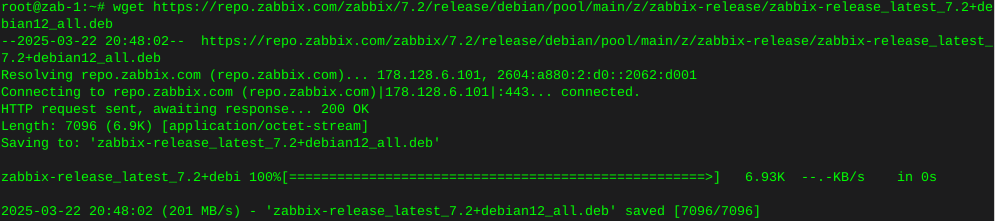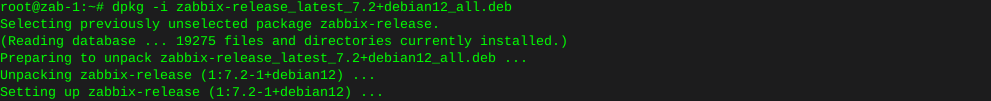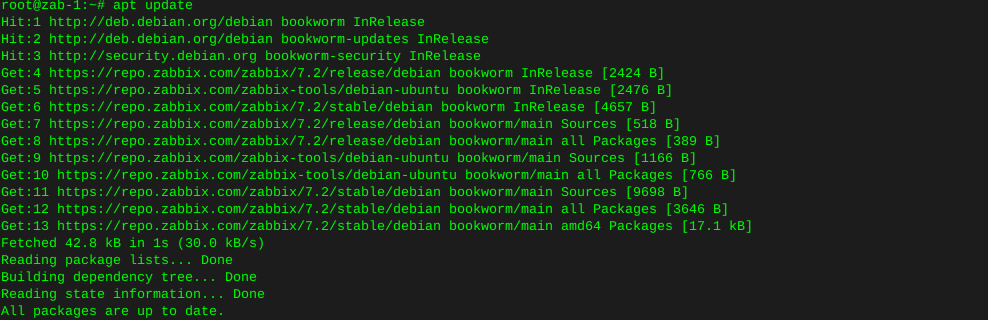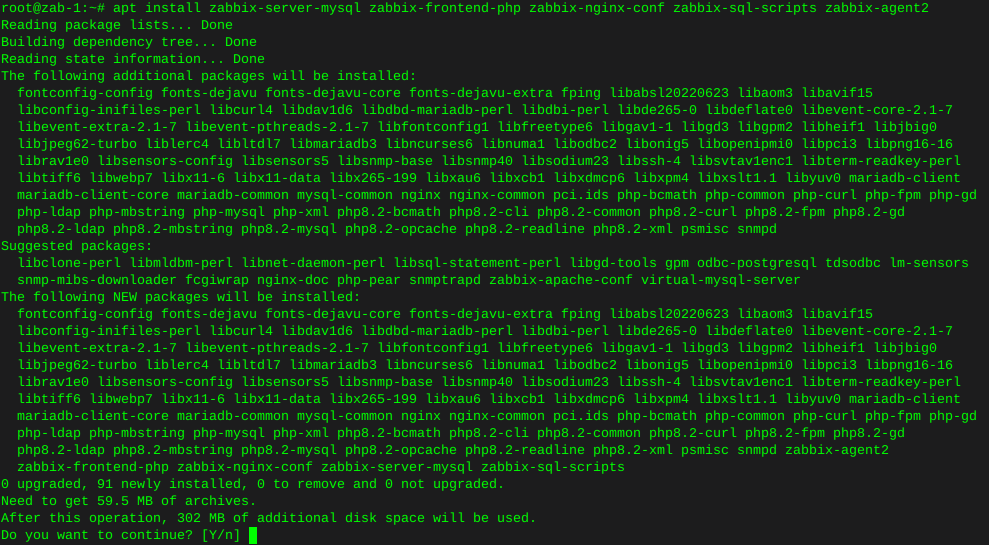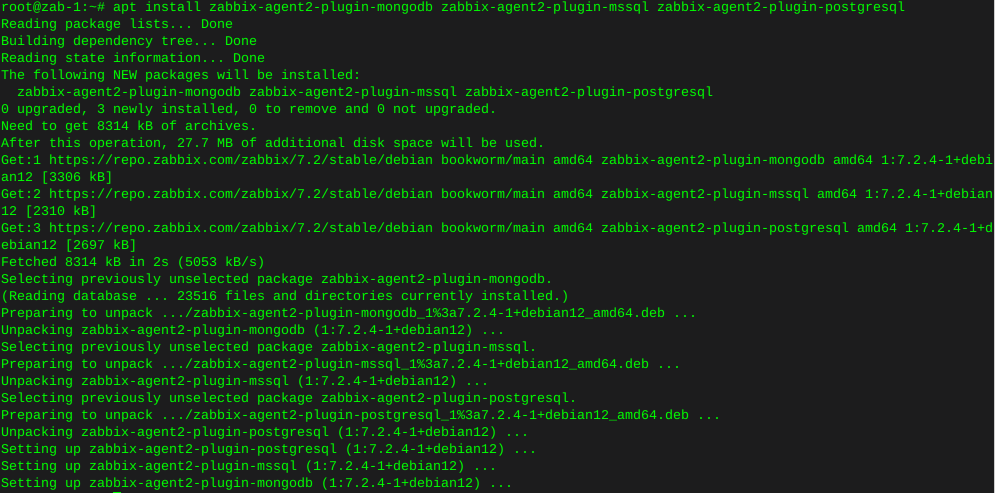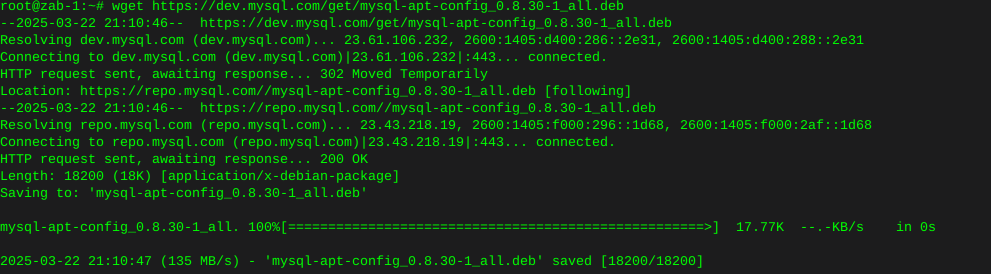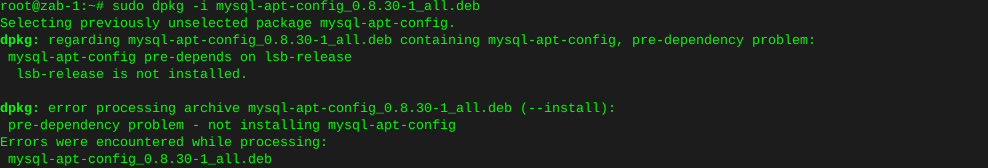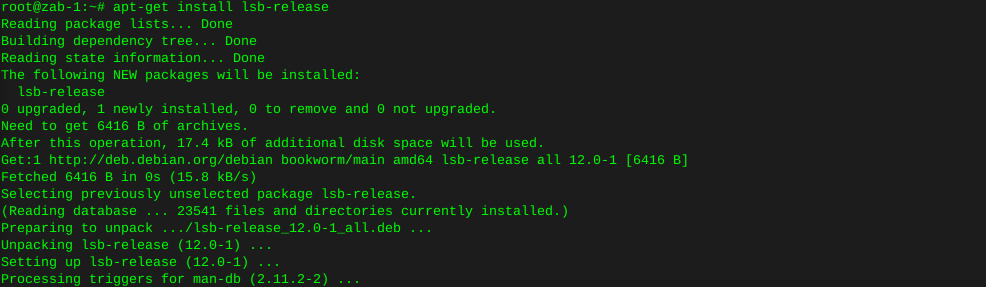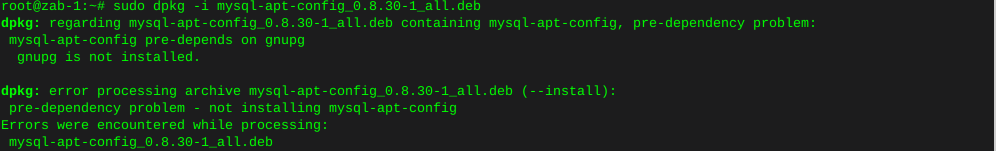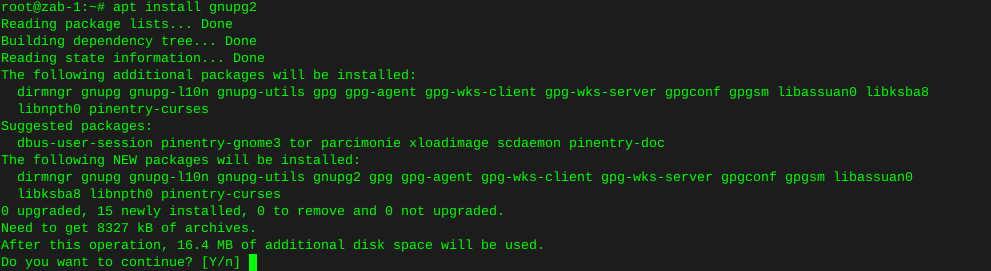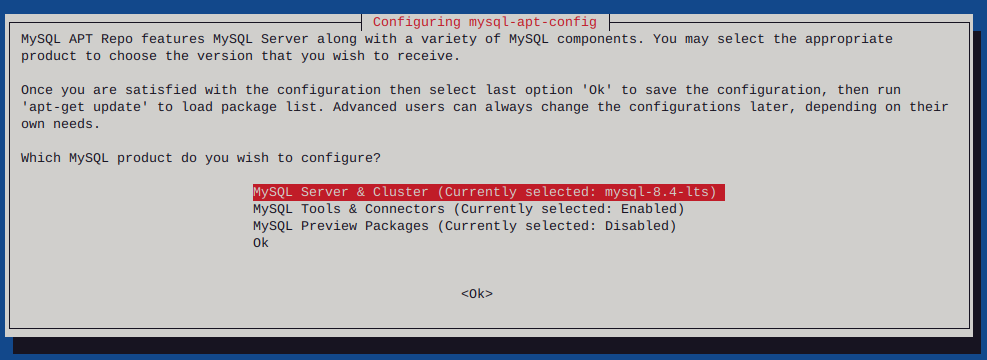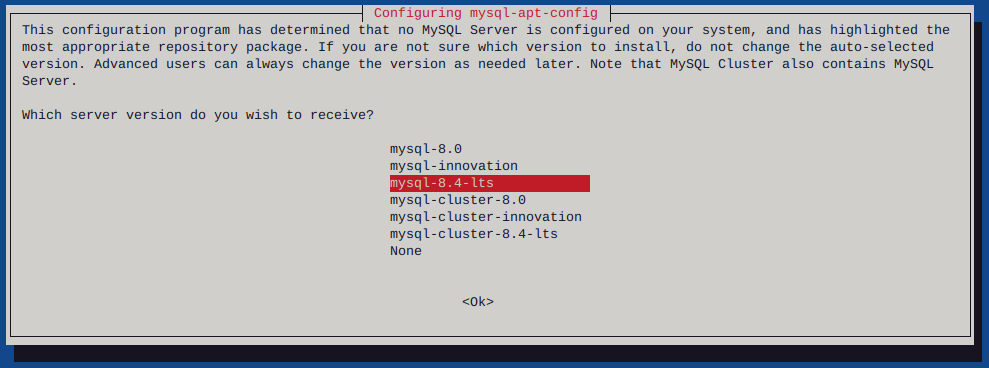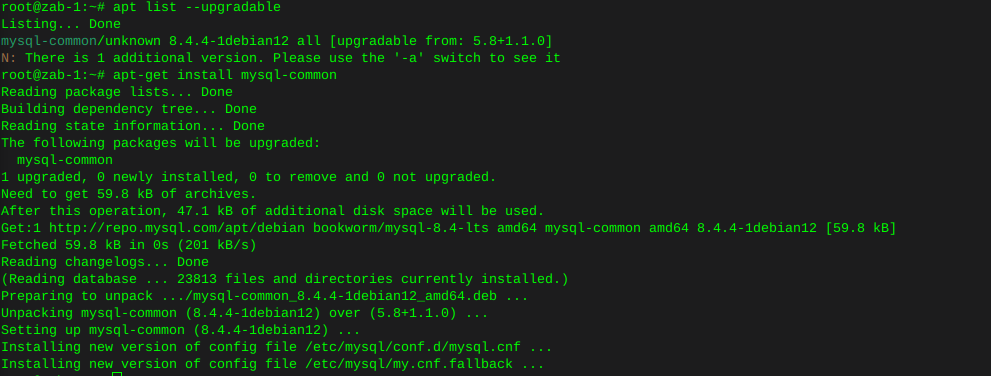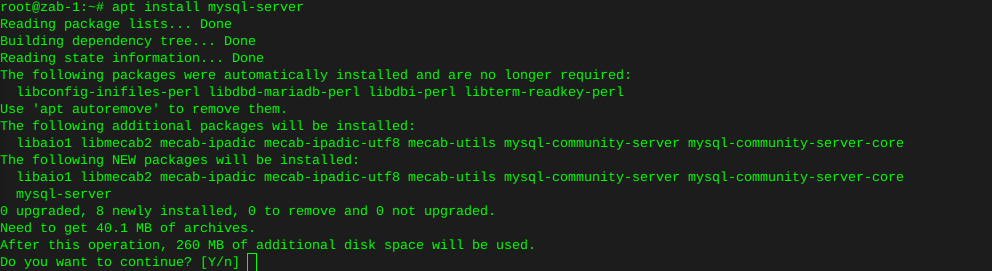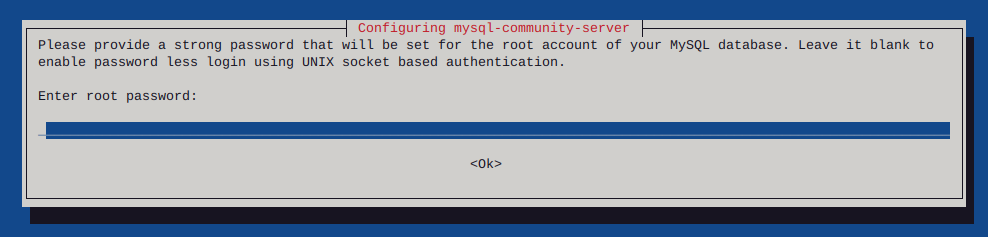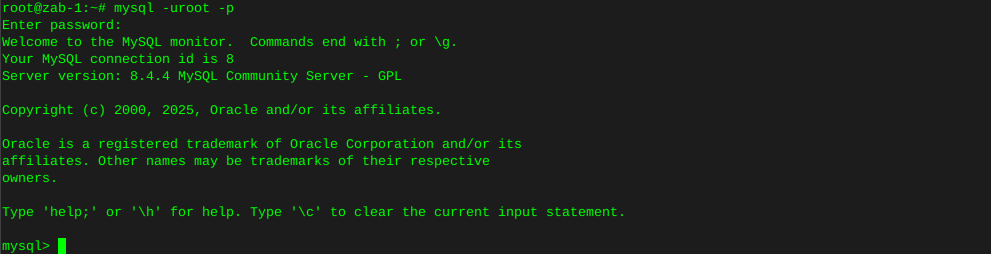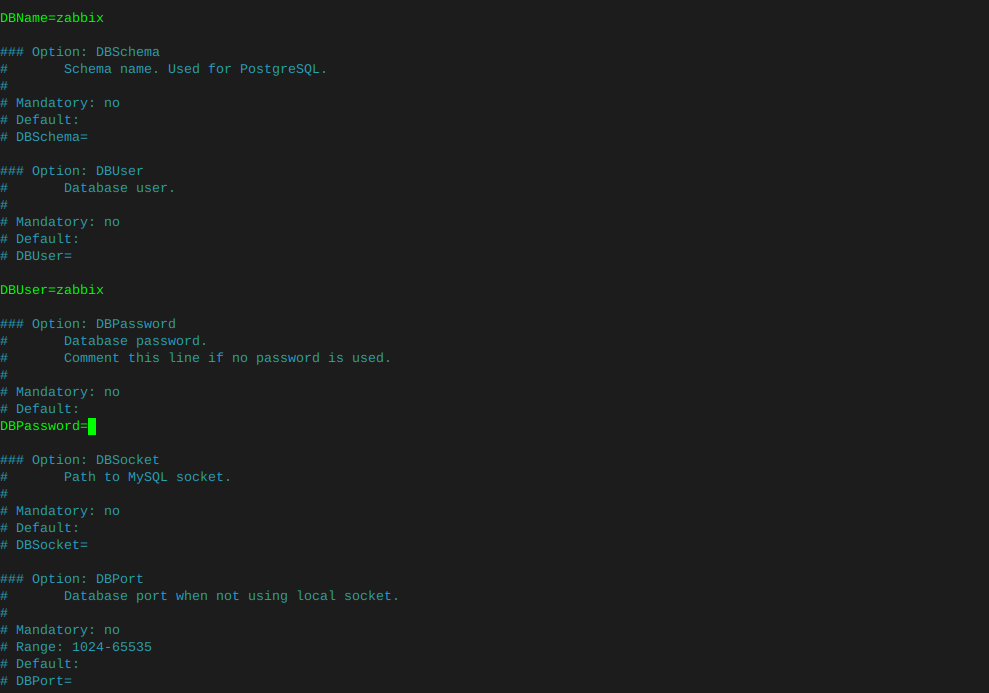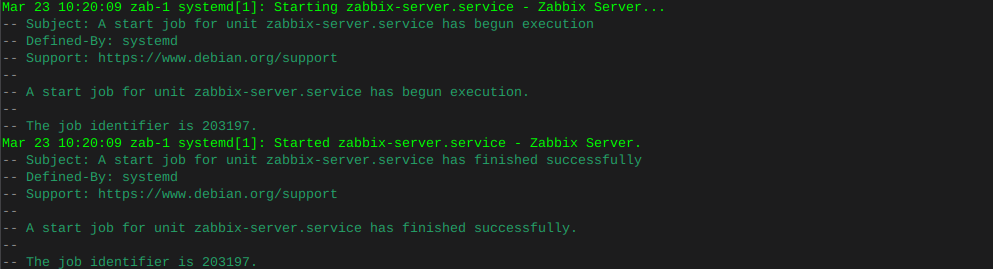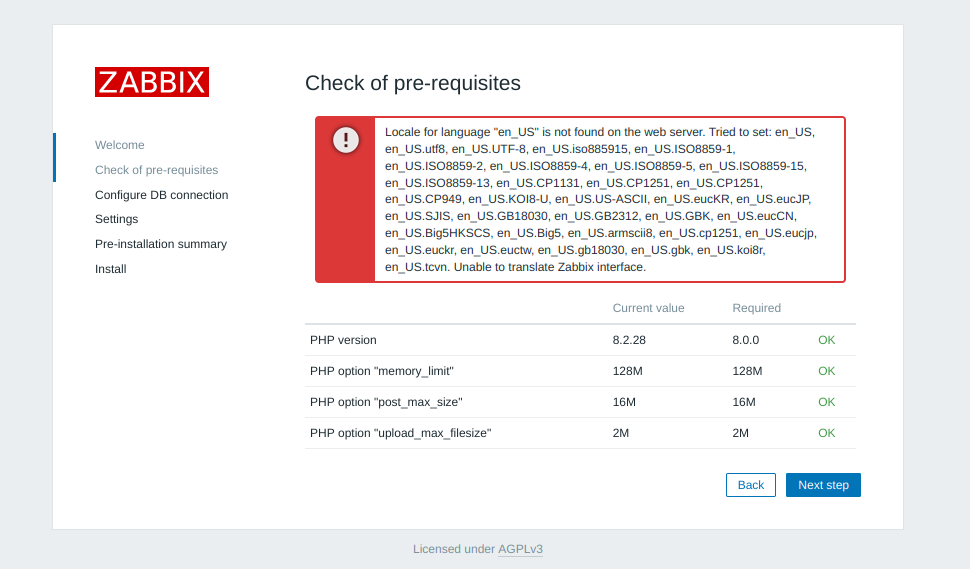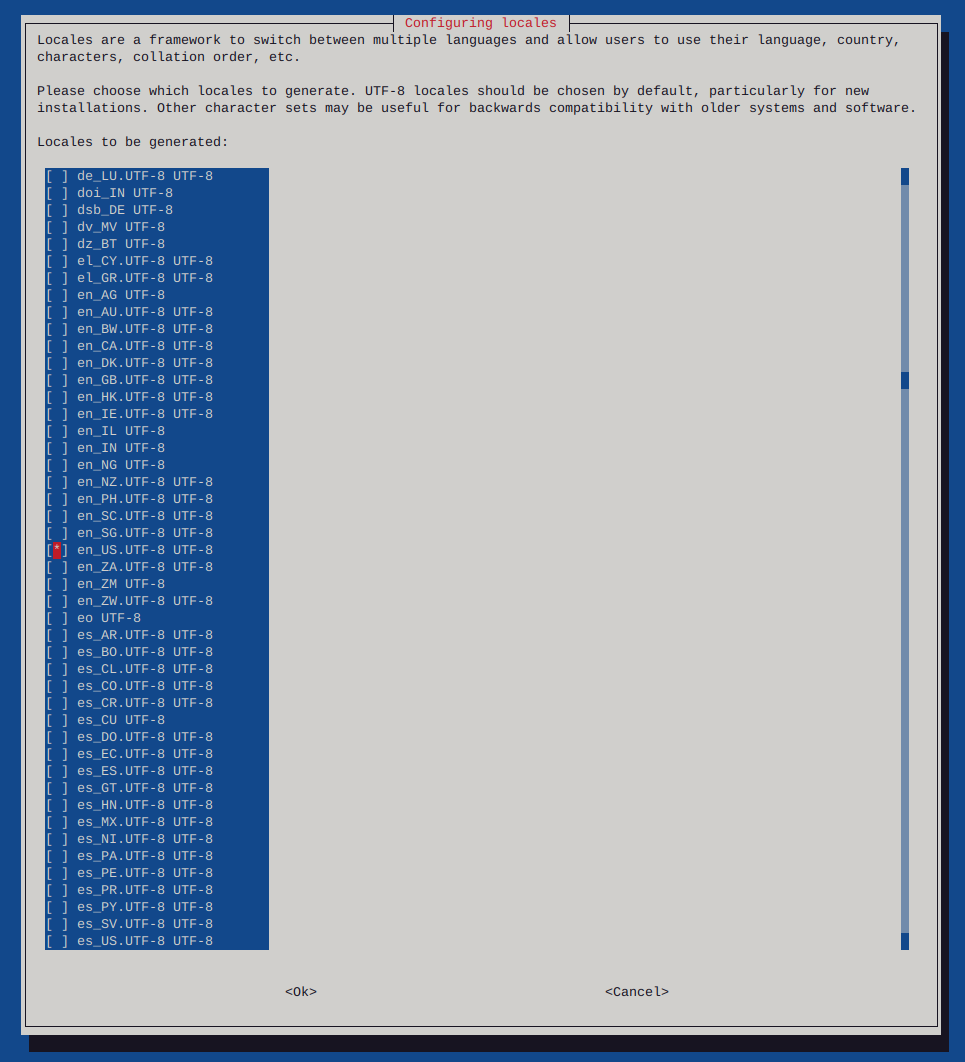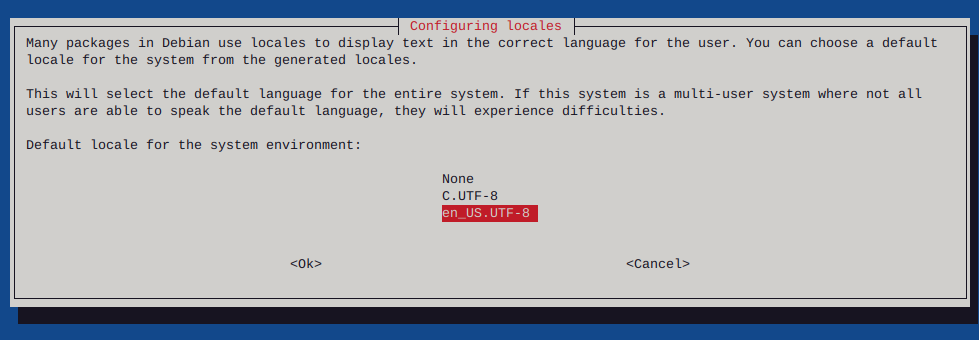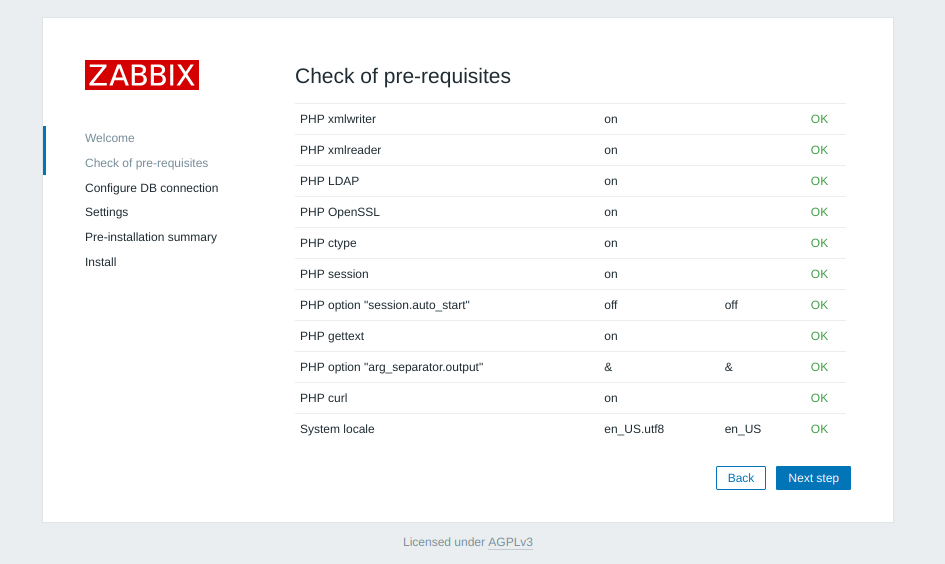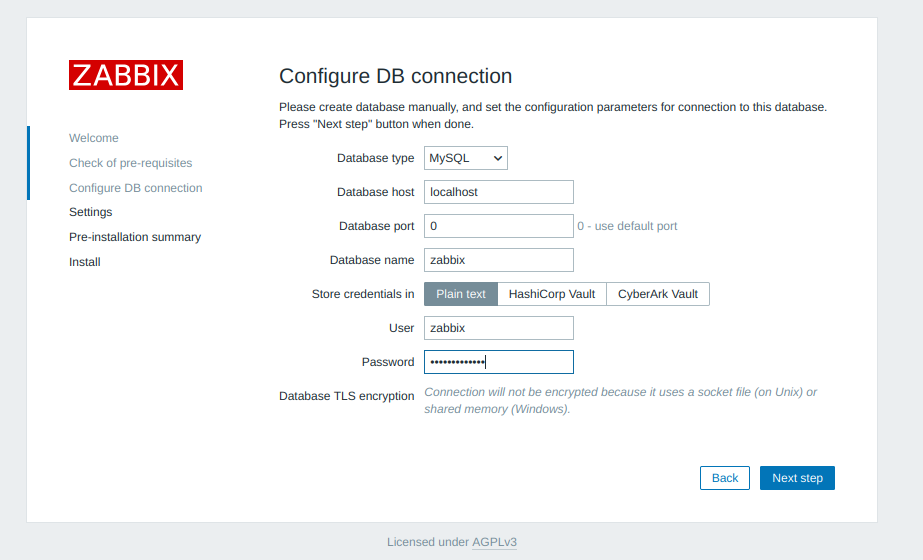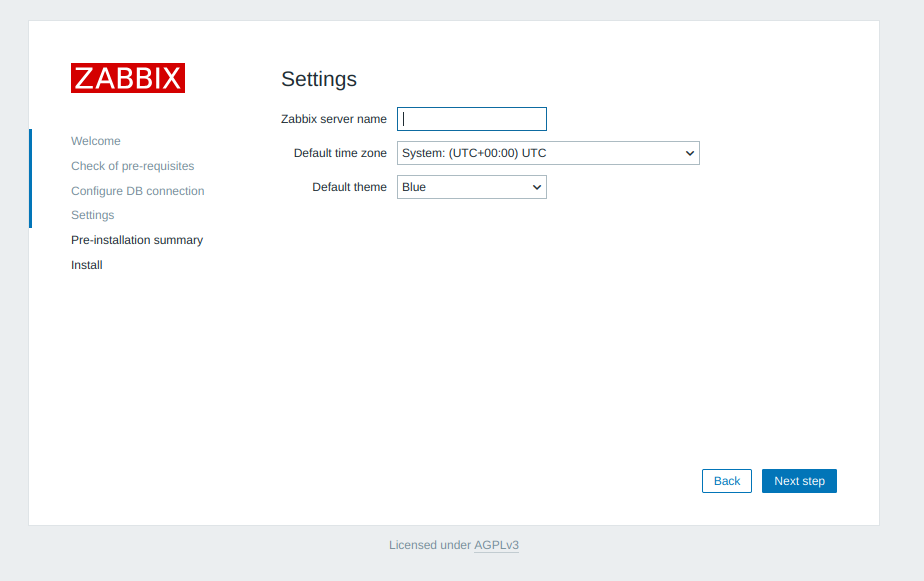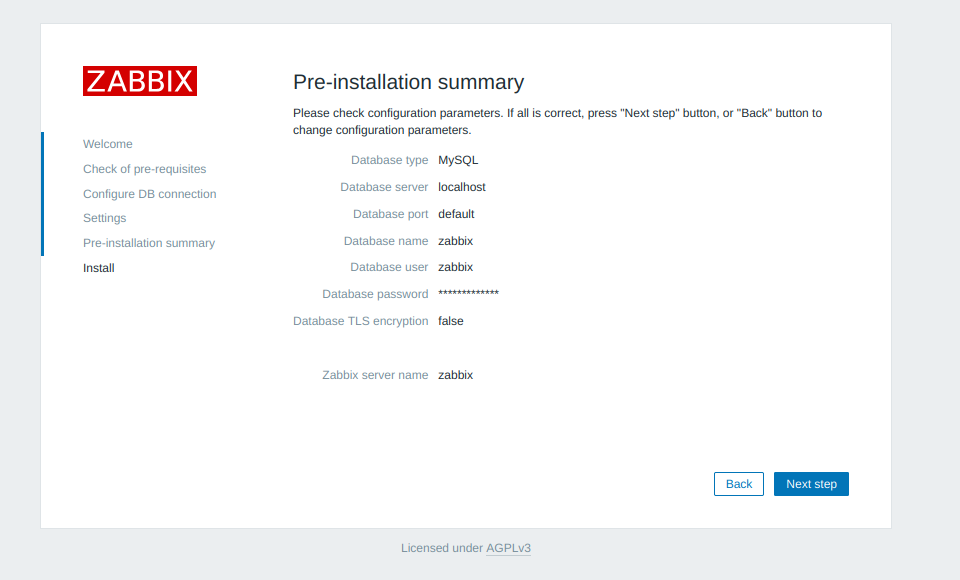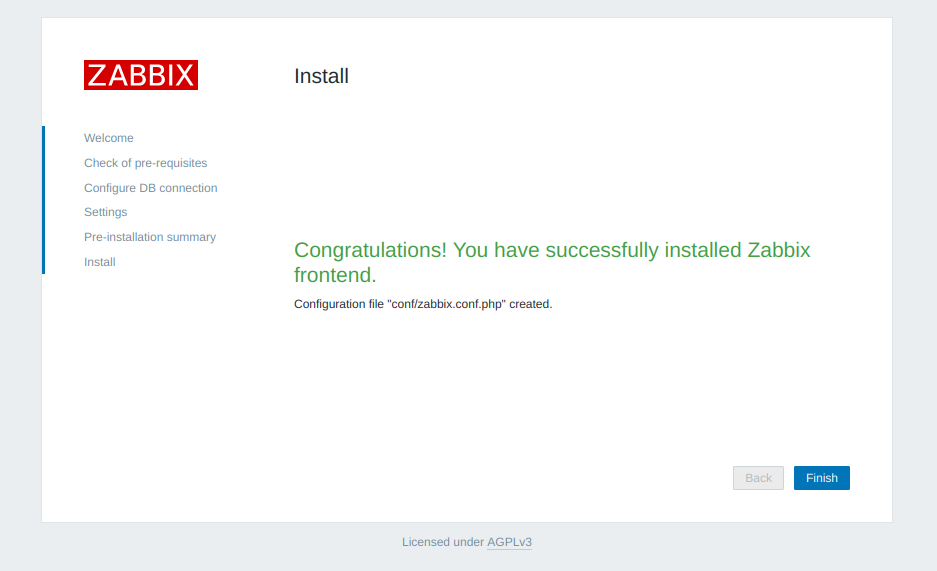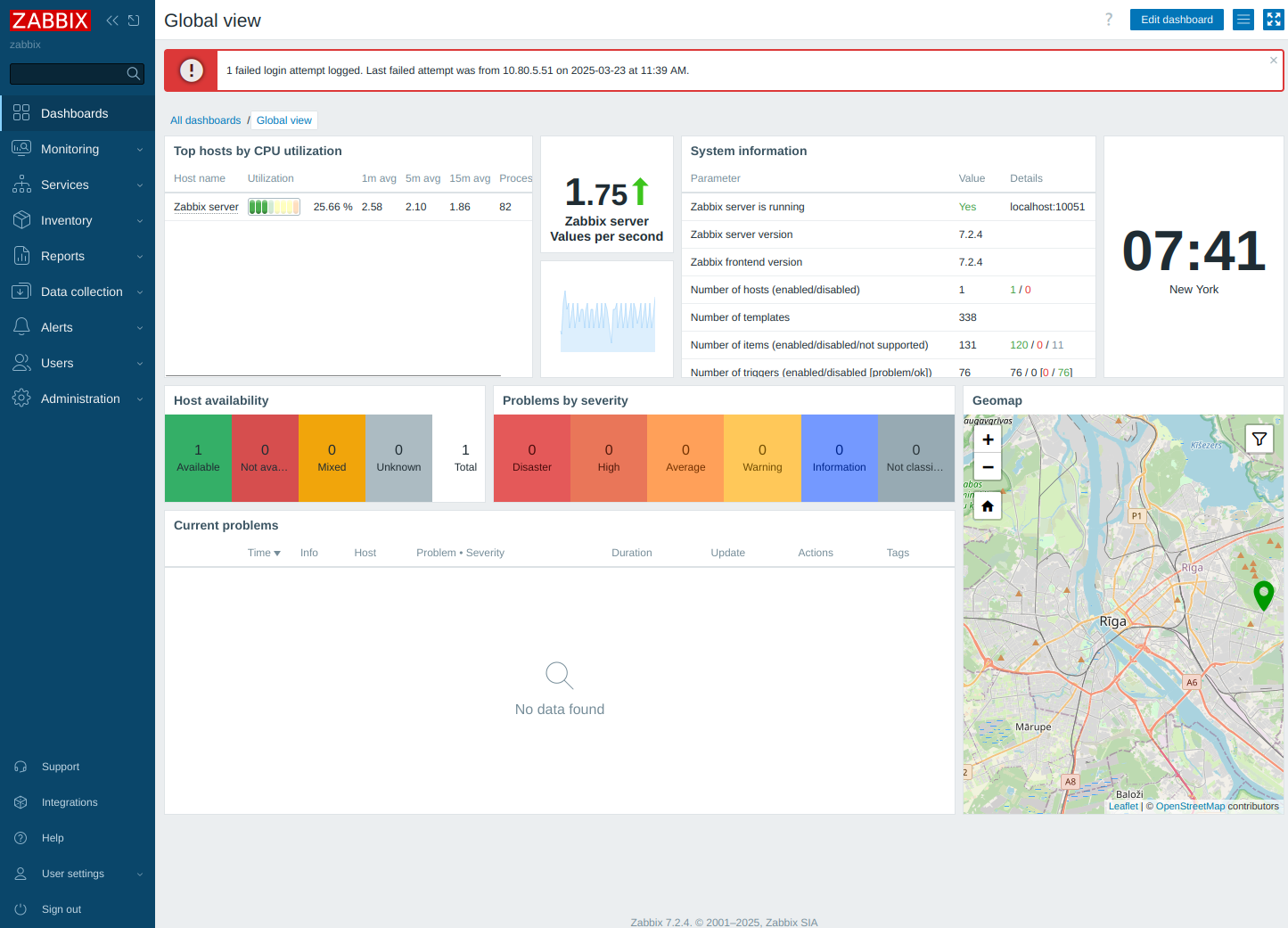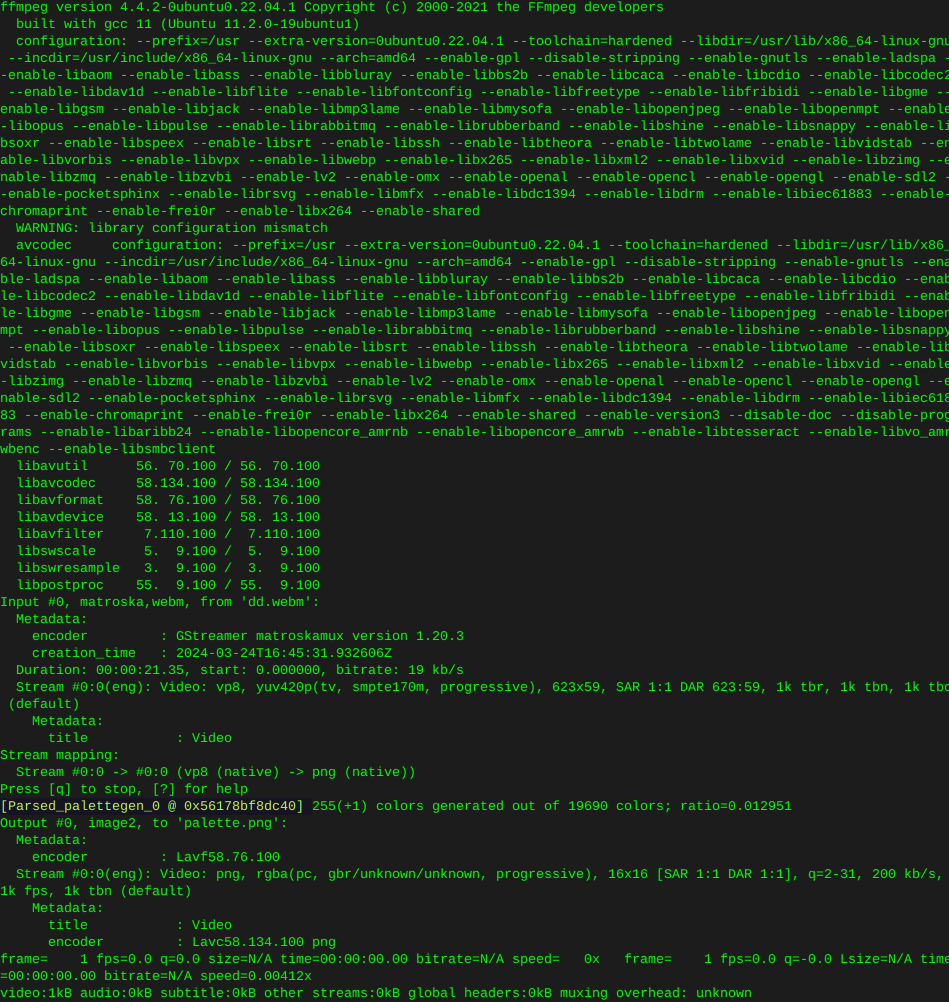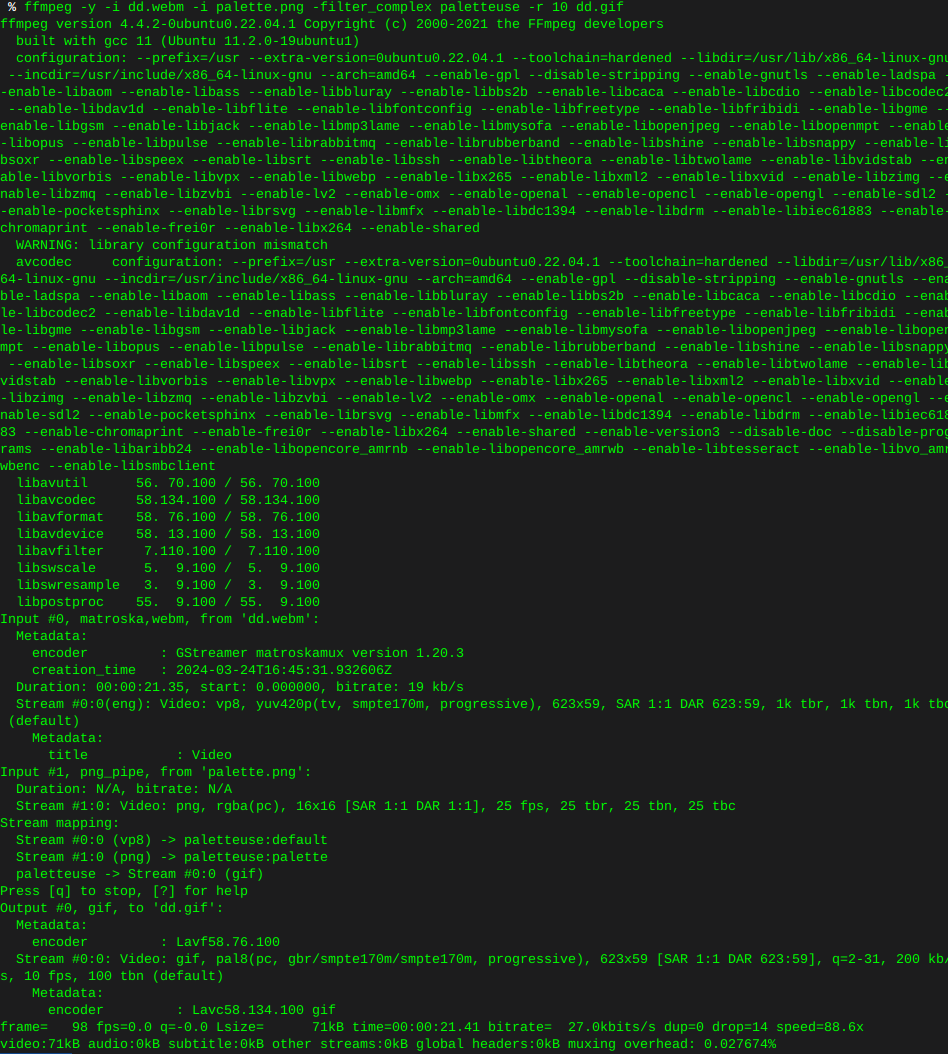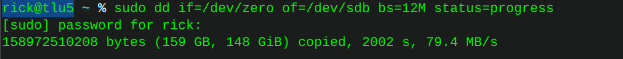Find system manufacturer
Linux Systems Guides
3
Posts
1
Posters
3.2k
Views
1
Watching
-
Using dmidecode to print system board manufacturer:
dmidecode -t1Output:
# dmidecode 2.11 SMBIOS 2.5 present. Handle 0x0002, DMI type 1, 27 bytes System Information Manufacturer: Dell Product Name: CS24-TY Version: A00 Serial Number: BBSJML1 UUID: 44454C4C-4200-1053-804A-C2C04F4D4C31 Wake-up Type: Power Switch SKU Number: To Be Filled By O.E.M. Family: Server -
dmidecode
Type Information -------------------------------------------- 0 BIOS 1 System 2 Baseboard 3 Chassis 4 Processor 5 Memory Controller 6 Memory Module 7 Cache 8 Port Connector 9 System Slots 10 On Board Devices 11 OEM Strings 12 System Configuration Options 13 BIOS Language 14 Group Associations 15 System Event Log 16 Physical Memory Array 17 Memory Device 18 32-bit Memory Error 19 Memory Array Mapped Address 20 Memory Device Mapped Address 21 Built-in Pointing Device 22 Portable Battery 23 System Reset 24 Hardware Security 25 System Power Controls 26 Voltage Probe 27 Cooling Device 28 Temperature Probe 29 Electrical Current Probe 30 Out-of-band Remote Access31 Boot Integrity Services 32 System Boot 33 64-bit Memory Error 34 Management Device 35 Management Device Component 36 Management Device Threshold Data 37 Memory Channel 38 IPMI Device 39 Power Supply 40 Additional Information 41 Onboard Devices Extended Information 42 Management Controller Host InterfaceKeyword Types ------------------------------ bios 0, 13 system 1, 12, 15, 23, 32 baseboard 2, 10, 41 chassis 3 processor 4 memory 5, 6, 16, 17 cache 7 connector 8 slot 9